Fraud protection.
Now it’s personal.
ANZ Falcon® technology monitors millions of transactions every day to help keep you safe from fraud.
Falcon® is a registered trademark of Fair Isaac Corporation.
In 2022 Aussie adults over 65 lost $120 million to scammers. We’re encouraging everyone to capture the love alongside some scam tips with a photo to share and keep.
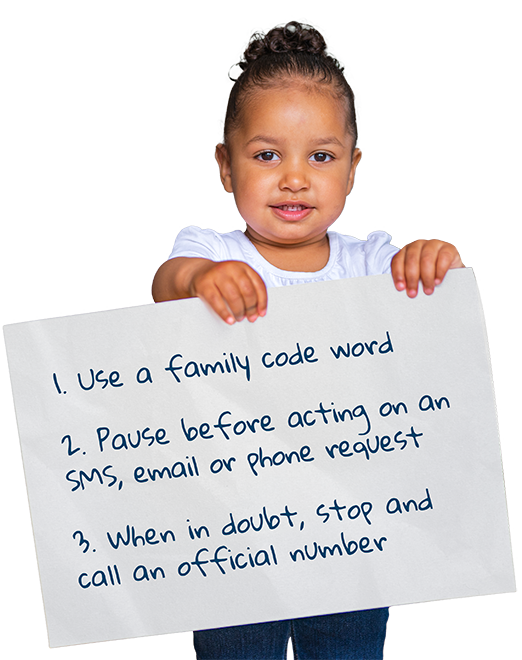
Scams are attempts by criminals to purposefully and maliciously mislead you in order to get your money. New types of scams surface regularly – they can come in many forms and reach you in many different ways.
Why is it important?
Everyone is a potential target. If it looks too good to be true, it probably is, so question offers and requests, particularly if you're being asked to do something different (e.g. pay into a new account or give over personal details/passwords in order to get the offer).
We monitor transactions 24/7 using a range of technology, like ANZ Falcon, and if we identify anything suspect or unusual we try to get in touch with you. Learn more about the steps we take to protect you.
We aim to provide information and examples of some of the latest security alert types to help you recognise suspicious messages and fake apps.
We’re here to help you. If you receive a suspicious message claiming to be from ANZ, report it. If you see unusual activity on your cards or accounts call us immediately.
We're working every day to help keep you secure online, however it's also your responsibility to keep yourself secure. To help you, here are some suggestions of simple steps you can take to further improve your level of security.
You can find further information through these external sources.
You can play your part in helping your loved ones to be vigilant against scams by:
To create a personalised screen saver for your loved one, simply follow the below steps:
Step 1: Pick one of our scam tips and write it clearly on a sign for your loved one to see
Step 2: Take a photo of your child holding the sign in a portrait orientation
Step 3: Visit your loved one and send them the photo to install on their phone as a screen saver.
Stay Smart OnlineWant to know more about protecting yourself from scams? Visit the Australian Government's Stay Smart Online site to learn more. |
|---|
Personal Banking Customers:
13 33 50 / +61 3 9683 8833
Business Customers using ANZ Transactive:
13 70 28 / +61 3 8693 7153
Ask yourself, do I really need to give my information to this site or this person? If it doesn’t feel right, don’t share it.
Use two-factor authentication for an extra layer of security to keep your personal information safe.
Set your software, operating system and apps to auto update to make sure you get the latest security features.
This information seeks to raise awareness and provides general information only. It may be necessary or appropriate to ensure that measures are taken in addition to, or in substitution for, the measures presented having regard to your particular personal or business circumstances.